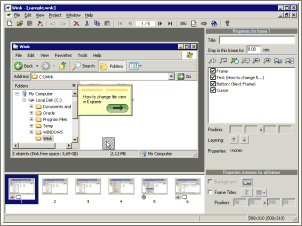Table of Contents
How to create video tutorials
This is a small guide to create video tutorials. There are several free and proprietary software packages available, which might be used to create screen casts of videos. The following link give a small overview:
A nice and free solution, with annotation support is Wink. This small howto gives a small introduction to wink and explains the steps to upload a new video tutorial to this wiki.
Wink
Wink is a tutorial creation software. You can capture screenshots, add notes, breakpoints and sound to the tutorials. In this way you can do high quality tutorials about software. These interactive tutorials are exported then into the Shockwave Flash (SWF) format, which makes it easy to embed them into a web browser page.
Wink is freeware for business and personal use. Binaries are available for Windows and Linux. The editor is easy to use and provide several tools to edit the captures screens and for example record a voice.
To get started with Wink, you can open the tutorials included in Wink (View Wink Tutorial 1 and 2) and you can use one of these tutorials:
[Note: under Linux, make sure that the NumLock key is off, otherwise the the hotkeys do not work.]
Further reading:
- Homepage: http://www.debugmode.com/wink/
Video tutorials for ImageJ
- Create your video tutorial
- See previous chapter or look at the documentation of your own video capture application.
- Export the project as swf (flash)
- Upload your video tutorial to the wiki:
- click on the “Create new Content” link in the navigation bar.
- Give your new page a name and select “Video” as content type. Select the category your video belongs to. Then click “submit” This will create a new document in its correct namespace with a default template for video tutorials and you can now start modifying this document, as it will be in edit mode automatically.
- In the editor, click on the “Add images and other files” button and upload your previously created video file.
- Modify the text on the template to your own content and insert your video.
- Test the video and check if the new pages looks as expected.