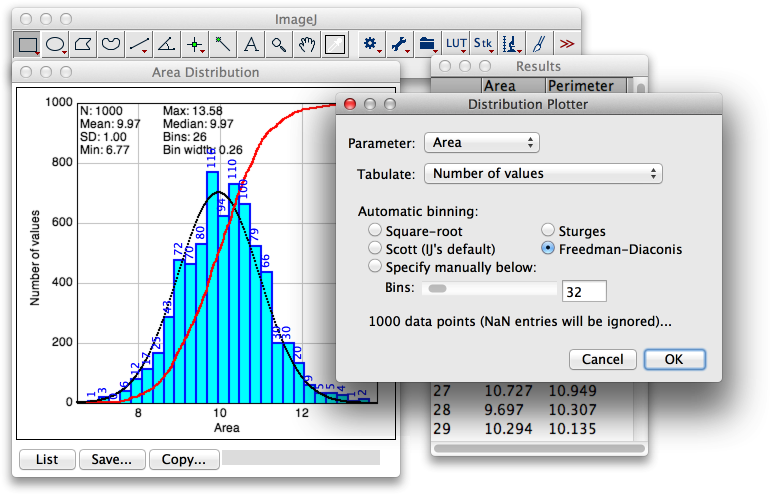macro:distribution_plotter
Distribution Plotter
Plots relative and cumulative frequencies on a double Y-axis graph of a measured parameter.
Description
- Part of BAR
- Retrives relative and cumulative frequencies
- Fits a Normal distribution to the histogram of relative frequencies
- Offers several methods to automatically determine the number of bins: Square root (used by e.g., M. Excel), Sturges', Scott's (used by
Analyze>Distribution…) and Freedman–Diaconis' - Further details here
Requirements
ImageJ 1.48q or later. Use Help>Update ImageJ… to upgrade to a newer version.
Installation
- Subscribe to the BAR update site in Fiji. Alternatively, download the latest version of
Distribution Plotterfrom GitHub (direct link). - Place the file in the
ImageJ/plugins/orFiji.app/plugins/folder (or subfolder). - The command
Distribution Plotterwill be listed in thePlugins>menu after runningHelp>Refresh Menus.
Notes
- On imported tables: ImageJ typically pads columns with different number of rows with 0. Such data points can be ignored by checking the Ignore zeros checkbox
- NaN (Not a Number) entries are ignored
- Distribution tables can be accessed through the List, Save… and Copy… buttons of the plot window: X0: Bin start, Y0: Relative frequencies; X1: Values, Y1: Cumulative frequencies
Keywords: Analyze particles, Distribution, Histogram, Frequencies, Descriptive Statistics, BAR
— Tiago Ferreira 2014/06/19 23:11
macro/distribution_plotter.txt · Last modified: 2019/04/12 13:13 by 127.0.0.1