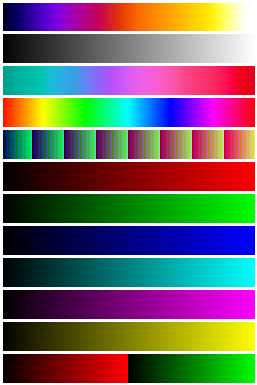−Table of Contents
Lookup Tables
This submenu contains a selection of color lookup tables.
Invert LUT
Inverts the current lookup table. For 8-bit images, the value (v) of each entry in the table is replaced by 255-v. With inverted LUTs, pixels with a value of zero are white and pixels with a value 255 are black. Unlike the Edit>Invert command, pixels values are not altered, only the way the image is displayed on the screen.
Apply LUT
Applies the current lookup table function to each pixel in the image or selection and restores the default identity function. This modifies the gray values so that when the image is viewed using the default grayscale lookup table it will look the same as it did before. This command is equivalent to clicking on “Apply” in Image>Adjust>Brightness>Contrast. For thresholded images, it is equivalent to clicking on “Apply” in Image>Adjust>Threshold.
The submenu contains a selection of color lookup tables that can be applied to grayscale images to produce false-color images. If no image is open, a 256×32 ramp image is created to display the color table.
Lookup tables in the ImageJ/luts folder are added to the Image/Lookup Tables menu, below the built in ones.
More than 100 additional lookup tables are available at rsb.info.nih.gov/ij/download/luts/. They are also available as a ZIP archive at rsb.info.nih.gov/ij/download/luts/luts.zip