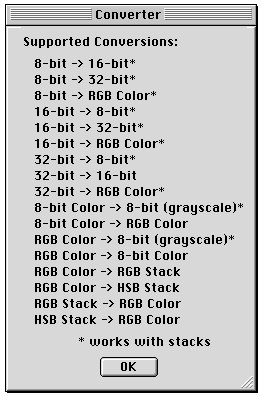Type
Use this submenu to determine the type of the active image or to convert it to another type.
8-bit
Converts to 8-bit grayscale. The active image must be 16-bit grayscale, 32-bit grayscale, 8-bit color or RGB color.
ImageJ converts 16-bit and 32-bit images to 8-bits by linearly scaling from min-max to 0-255, where min and max are the two values displayed in the Image>Adjust>Brightness/Contrast command. The command Image>Show Info displays these two values as the “Display range”. Note that this scaling is not done if “Scale When Converting” is not checked in Edit>Options>Conversions. With stacks, all the slices are scaled to 8-bits using the min and max of the currently displayed slice.
RGB images are converted to grayscale using the formula:
gray = 0.299 * red + 0.587 * green + 0.114 * blue
or the formula:
gray = (red + green + blue) / 3
if “Unweighted RGB to Grayscale Conversion” is checked in Edit>Options>Conversions (ImageJ 1.32g or later).
16-bit
Converts to unsigned 16-bit grayscale. The active image must be grayscale (8 or 32-bit) or RGB color.
32-bit
Converts to signed 32-bit floating-point grayscale. The active image must be grayscale (8 or 16-bit) or RGB color.
8-bit Color
Converts to 8-bit indexed color using Heckbert's median-cut color quantization algorithm. A dialog box allows the number of colors (2-256) to be specified. The active image must be RGB color.
RGB Color
Converts to 24-bit RGB color. The active image must be grayscale, 8-bit Color, or an RGB (red, green, blue) or HSB (hue, saturation and brightness) stack.
RGB Stack
Converts an image into a 3-slice (red, green, blue) stack. The active image must be RGB color.
HSB Stack
Converts to a 3-slice (hue, saturation and brightness) stack. The active image must be RGB color.
Note that the RGB to HSB and backwards conversion are not completely reversible due to some rounding errors when storing the result in 8-bit integers.
Applying the following macro to a RGB image results in an image that is not identical to the orginal (the differences are tiny, though).
run("HSB Stack");
run("RGB Color");
An attempt to perform an unsupported conversion causes a dialog box to be displayed that lists the possible conversions.
The * indicates that both single images and stacks can be converted.