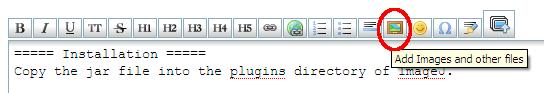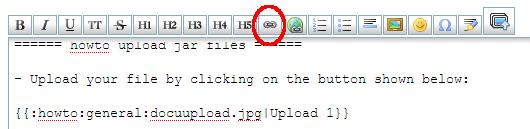howto:general:howto_upload_jar_files
−Table of Contents
How to upload files
NB: You need to login or create account.
Upload your file by clicking on the button shown below:
Next, the following browser window should appear:
Select the file(s) to upload using the file chooser:
Upload the files
Write some text
Add internal link by clicking on the button shown below:
Preview and edit as necessary
Save :!:
howto/general/howto_upload_jar_files.txt · Last modified: 2019/04/12 13:13 by 127.0.0.1