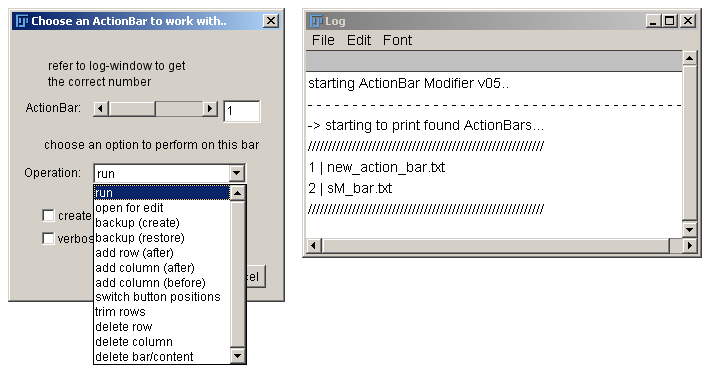howto:working:easily_modify_your_actionbar
Table of Contents
Easily modify your ActionBar
This macro for ImageJ can be very useful in conjunction with the plug-in ActionBar. It offers operations to edit, extend and modify an ActionBar of your choice.
What it does
- run: simply starts the chosen ActionBar
- open for edit: opens the txt-file of your bar inside the editor
- backup (create): creates a backup name like your ActionBar + *.backup
- backup (restore): restores a backup if there is one available (if the ActionBar to be restored is currently open, it won't work)
- add row (after): creates a new row of buttons (tip: check “create empty.png” to create a placeholder image)
- add column (after): creates a new column of buttons (refer to the above)
- add column (before): creates a new column of buttons (refer to the above)
- switch button positions: switches positions of two buttons and their underlying functionality
- trim rows: trims the rows of buttons to a desired layout
- delete rows: deletes a row
- delete column: deletes a column
- delete bar/content: if possible and not in use, the defined bar will be deleted, wiped and erased till it's all gone (bar + images + their folder)
Requirements
The macro should work with all ActionBars that follow a given convention. That means every button consists of six lines..
<button> 1 line 1
label=button_1_1
icon=new_action_bar/image1_1.png
arg=<macro>
showMessage("You pressed button 1 line 1");
</macro>
What might come (no commitments)
- “update” operation (like ActionBar_Updater macro)
- “delete/blank button” to wipe a button and make it blank
- “create button (wizard)” could be nice to create a button step by step without using an editor
Change-Log / Download
- first “public” version of macro
Feel free to use and modify it. This macro was written to ease some processes here and other people may have other needs.
Regards, Rainer
howto/working/easily_modify_your_actionbar.txt · Last modified: 2019/04/12 13:13 by 127.0.0.1