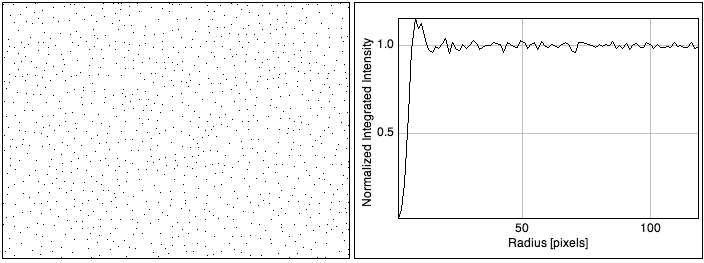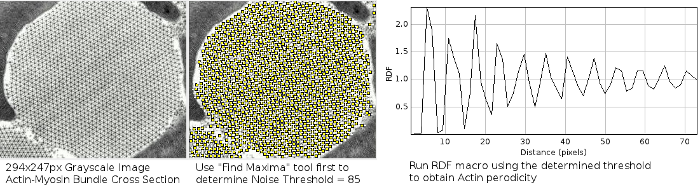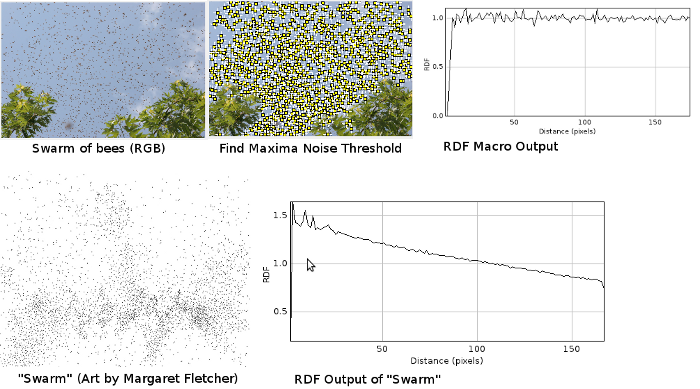−Table of Contents
Radial Distribution Function
The Basics
An ImageJ macro that calculates the radial distribution function (RDF) of particle centers. Needs the Radial_Profile plugin.
The macro is based on the calculation of the autocorrelation via the Fourier transform, but it does not assume periodic boundary conditions. It increases the image size to a value large enough to avoid any influence of the 'periodic' nature of the FFT and corrects for finite-size effects (edge effects) that would occur because particles close to the edge necessarily have fewer distant neighbors than particles near the center (this correction is exact in case of very small particles only; it has limited accuracy for large particles).
For the autocorrelation of the image (all pixels, not only the centers) see the Radially Averaged Autocorrelation macro.
The Macro
Quick Installation
- Install “Radial Profile” plugin from http://rsb.info.nih.gov/ij/plugins/radial-profile.html.
- Copy and paste the code below into a text file and save it as RadialDistributonFunction.txt (.txt extension is required).
- ImageJ > Plugins > Macros > Install (select the file created in previous step).
Using the Macro
- Open a binary or 8-bit image/stack with dark particles on a light background. Grayscale/RGB images are OK. For binary images/stacks, the macro does not care whether “black background” is selected in Process>Binary>Options.
- On the ImageJ console, click Process > Find Maxima (this opens up a dialog box). Select the following options (Single Points, Exclude edge maxima, Light Background and Preview pont selection) and adjust the noise threshold until all the particles are accurately selected. Note down the optimal noise threshold. If you cannot find a threshold that works reliably, your image may need further processing before the RDF is computed. In some cases generating particle analysis masks or applying gaussian blur filters may help. For binary images, this threshold check step may be skipped and the default value (10) used in the next step.
- Click on the image of interest and invoke the macro dialog using the F5 keyboard key OR click Plugins>Macro>Radial Distribution Function on the main ImageJ console. Enter the Noise Threshold level from Step 2, modify the other settings as required, and click OK to start analyzing your file.
Performance
For a 2048*2048 image (expanded to 4096*4096 internally), computing time is about half a minute on a 2.4 GHz Core2Duo; memory requirement about 400 MB.
Code
// ImageJ macro to calculate the Radial Distribution Function (RDF) of particle centers
//
// Version 2011-08-22
//
// Input: Binary or 8-bit input image/stack with dark particles on light background.
// Grayscale/RGB images are OK as long as "Find Maxima" works reliably on them.
// For binary images/stacks, the macro does not care whether "black background"
// is selected in Process>Binary>Options.
//
// Output: Normalized RDF plot with distance in pixels. For stacks the mean is plotted.
//
// Known Issues, Updates and Examples at:
// http://imagejdocu.tudor.lu/doku.php?id=macro:radial_distribution_function
//
// Requirements: A working install of "Radial Profile" plugin is required. Get it at
// http://rsb.info.nih.gov/ij/plugins/radial-profile.html
//
// Limitations:
// - Particle positions are rounded to full pixel nearest to particle intensity maximum
// - RDF output distances are in pixels, irrespective of any spatial calibration of the image
// - RDF range is 0.3x the smallest dimension of the image
// - Particles touching the edge will be ignored; this will limit the accuracy
// if the particles are not much smaller than the image size.
// - Do not extend the image size for avoiding edge effects; the macro takes care of this.
//
//////////////////////////////////////////////////////////////////////////////////
macro "Radial Distribution Function [f5]" {
run("Select None");
doStack=false;
//User dialog
Dialog.create('RDF Options');
Dialog.setInsets(0,0,0)
Dialog.addMessage("Radial Distribution Function Macro \nby Michael Schmid & Ajay Gopal \n(v.2011-08-21)");
if (nSlices()>1) {
Dialog.addMessage("Selected file is a stack. \nUncheck below to analyze \nonly the current slice.");
Dialog.addCheckbox("Use all slices in stack?", true);
}
Dialog.addMessage("Particle Detection Noise Threshold \nHint: test image/s first with \nImageJ>Process>Find Maxima \nto verify that below threshold \ngives accurate particle centers.");
Dialog.addNumber(" Noise Threshold", 10);
Dialog.addMessage("Default output is RDF plot with \noptions to list, save & copy data. \nCheck below to output extra \nwindow with RDF data table.");
Dialog.addCheckbox("Output RDF data table ", false);
Dialog.show;
//Preliminary checks
if (nSlices()>1) {doStack = Dialog.getCheckbox;}
noiseThr = Dialog.getNumber;
showList = Dialog.getCheckbox;
setBatchMode(true);
firstSlice=getSliceNumber();
lastSlice=getSliceNumber();
if (doStack) {
firstSlice=1;
lastSlice=nSlices();
}
width=getWidth;
height=getHeight;
//maxRadius may be modified, should not be larger than 0.3*minOf(width, height);
maxRadius=0.3*minOf(width, height);
minFFTsize=1.3*maxOf(width, height);
title=getTitle();
size=4;
while(size<minFFTsize) size*=2;
//Main processing loop
for (slice=firstSlice; slice<=lastSlice; slice++) {
//Make autocorrelation of particle positions
if (doStack) setSlice(slice);
run("Find Maxima...", "noise="+noiseThr+" output=[Single Points] light exclude");
tempID=getImageID();
tempTitle="temp-"+random();
rename(tempTitle);
run("Canvas Size...", "width="+ size+" height="+ size+" position=Center zero");
run("FD Math...", "image1=["+tempTitle+"] operation=Correlate image2=["+tempTitle+"] result=AutoCorrelation do");
psID=getImageID();
selectImage(tempID);
close();
//Make autocorrelation reference to correct finite image size effects
newImage("frame", "8-bit White", width, height, 1);
run("Set...", "value=255");
tempID=getImageID();
rename(tempTitle);
run("Canvas Size...", "width="+ size+" height="+ size+" position=Center zero");
run("FD Math...", "image1=["+tempTitle+"] operation=Correlate image2=["+tempTitle+"] result=AutoCorrReference do");
refID=getImageID();
imageCalculator("Divide", psID,refID);
selectImage(refID);
close();
selectImage(tempID);
close();
//Prepare normalized power spectrum for radial averaging
selectImage(psID);
makeRectangle(size/2, size/2, 1, 1);
run("Set...", "value=0");
run("Select None");
circleSize=2*floor(maxRadius)+1;
run("Specify...", "width="+circleSize+" height="+circleSize+" x="+(size/2+0.5)+" y="+(size/2+0.5)+" oval centered");
getRawStatistics(nPixels, mean);
run("Select None");
run("Divide...", "value="+mean);
run("Specify...", "width="+circleSize+" height="+circleSize+" x="+(size/2+0.5)+" y="+(size/2+0.5)+" oval centered");
run("Radial Profile", "x="+(size/2+0.5)+" y="+(size/2+0.5)+" radius="+floor(maxRadius)-1);
rename("RDF of "+title);
rdfID=getImageID();
selectImage(psID);
close();
//Averaging of RDFs for stacks
if (doStack) {
selectImage(rdfID);
Plot.getValues(x, y);
if (slice==firstSlice) ySum = newArray(y.length);
for (i=0; i<y.length; i++)
ySum[i]+ = y[i] / lastSlice;
close();
}
}//End Processing Loop
//Create output plots with annotated titles and options
if (doStack) {
Plot.create("RDF of "+title+" (stack)", "Distance (pixels)", "RDF", x, ySum);
if (showList) {
run("Clear Results");
for (i=0; i<x.length; i++) {
setResult("R", i, x[i]);
setResult("RDF", i, ySum[i]);
}
updateResults();
}
}
else {
selectImage(rdfID);
Plot.getValues(x, y);
Plot.create("RDF of "+title+" (slice"+lastSlice+")", "Distance (pixels)", "RDF", x, y);
if (showList) {
run("Clear Results");
for (i=0; i<x.length; i++) {
setResult("R", i, x[i]);
setResult("RDF", i, y[i]);
}
updateResults();
}
close();
}//End Output
setBatchMode("exit and display");// Comment this out if you get duplicate RDF outputs
} //End Macro
Known Issues
- (via Gabriel Landini) In some setups, the macro creates two RDF output plots. The penultimate line of code “setBatchMode(“exit and display”);” can be commented out to fix this. This line has been retained in the code for now as some installations seem to behave better with it. [Update: Thanks to Wayne Rasband, this bug has been fixed. The macro code above should not produce duplicate outputs in ImageJ version 1.45n1 (current daily build) and later. — Ajay Gopal 2011/08/23 19:07]
- The macro dialog is owned by the image that was active when the macro was invoked. Switching focus to another image will not change the image processed. Related to this, it is possible to open a new macro dialog for each open image. Only the most recent dialog will be active. It is possible to activate a second dialog while the first is still in process and this causes errors in both jobs as image selections get mixed up between the two. It may be possible to add job-specific variable suffixes to fix this. — Ajay Gopal 2011/08/22 07:14
Further Examples
ChangeLog
Changes in the macro code are reported here. To view wiki changes use “Old Revisions” tab above.
2008-Dec-09 Michael Schmid - first version
2009-May-14 Michael Schmid - “select none”, more specific comments
2011-Aug-19 Ajay Gopal - many stack-related bugfixes
- Missing stack slice selection causing repetitive evaluation of first slice
- Failed Plot.getValues for stacks in batch mode due to img selection failures
- Enabled list/save/copy options on output plots so data points can be saved
- Enumerate stack slice number in title if entire stack is not used
- Corrected averaging variable for ySum from “nSlices” to “lastSlice”
2011-Aug-21 Ajay Gopal - several UI changes
- Dialog for user configurable options added
- Consolidated data table output option with main macro
- Stack option and hints added to dialog
- Added keyboard shortcut “f5”
- Code annotated and indented
2011-Aug-22 Ajay Gopal - moved changelog from macro to wiki to reduce header bloat