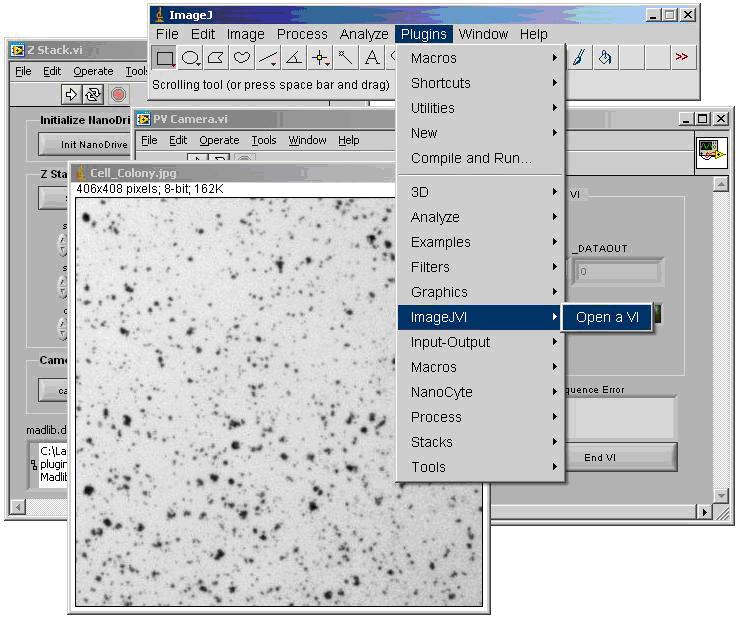Table of Contents
ImageJVI
ImageJVI is a free ImageJ plugin used to open LabVIEW VIs (Virtual Instruments). VIs opened using ImageJVI can communicate directly with ImageJ, offering a simple way to pass images, settings, and other information.
Introduction
ImageJVI is an ImageJ plugin created in March, 2012, by Mad City Labs, a U.S. manufacturer of nanopositioning systems and nanoscale instrumentation. ImageJVI adds an item to ImageJ's Plugins menu that opens VIs (Virtual Instruments) built using National Instrument's LabVIEW development environment. VIs opened using ImageJVI are added to ImageJ's WindowManager, making them accessible to user-generated Java plugins, Beanscript, or macro code. For LabVIEW developers who cannot write their own ImageJ plugins, ImageJVI can be configured to automatically grab images from LabVIEW and open them in ImageJ.
ImageJVI is owned, maintaned, and provided for free by Mad City Labs. The latest version of ImageJVI can be downloaded here from the ImageJVI website (wwww.ImageJ.org)
Benefits
Control your VI from Java
ImageJVI enables you to control your VI from Java using only standard java.awt classes and methods. VIs opened using ImageJVI are added as Java Frames (java.awt.Frame) to ImageJ's WindowManager (ij.WindowManager), an object that holds references to Frames, or “Windows”, controlled by ImageJ. User-generated plugins can grab a reference to a VI that has been opened using ImageJVI using the WindowManager.getFrame() method. VI references can be used to get or set values of the VI's components, to run, stop, or close the VI, or to perform various other familiar Windows functions. More information, and code samples, can be found in the document “Using ImageJVI”, available on the ImageJVI website (wwww.ImageJ.org).
Seamless image acquisition
ImageJVI will automatically transfer images you take in LabVIEW to ImageJ. No actual “coding” is required to enable this feature, ImageJVI knows which values to transfer by the names you give your LabVIEW components. Similarly, you can signal ImageJVI to transfer images, or to perform other actions, by giving special names to Boolean components used in your VI. Detailed instructions, and a table of recognized names, can be found in the document “Using ImageJVI”, available on the ImageJVI website (wwww.ImageJ.org).
Contact Information
For inquiries regarding feature requests, bug reports, general questions, or anything else related ImageJVI, please direct emails to:
matt@imagejvi.org