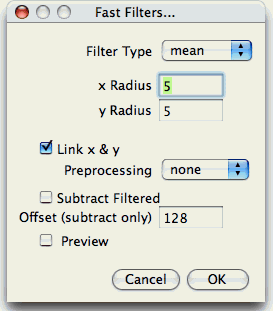−Table of Contents
Fast Filters
A collection of fast filters (mean, min, max, median, background, …) working on a rectangular n*m kernel (including unidirectional or square n*n kernels).
Description
This plugin is based on unidirectional filters (mean, min, max, median), i.e. filters that can be applied to rows or columns in an image. Filtering with a rectangular n*m kernel area is obtained by sequentially filtering rows and columns (“separable filters”). Some of the processing capabilities are similar to these in built-in ImageJ Process>Filters, which are working on a circular kernel area (in most cases, a circular kernel is desirable, but slower).
The plugin also uses combinations of the filters, e.g. for background removal.
Filter types
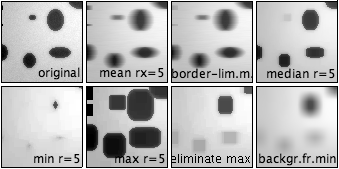
Examples (inverted LUT, high values are dark): Note the differences at the left border between unidirectional “mean” and “border-limited mean” filtering. All other examples have a square kernel (x Radius=5, y Radius=5). r=5 is insufficient to remove the large blobs in “eliminate maxima”, thus it is also insufficient for “background from minima”.
Mean: Average over n*m pixels, where out-of-image pixels are replaced by nearest border pixel. For large kerner sizes (radii), this gives high weight to the border pixels.
Border-limited mean: Average over n*m pixels; in contrast to most ImageJ filters, out-of-image pixels are not replaced by border pixels but rather the area for averaging is reduced at the border. This reduces the weight of the border pixels to the same value as that of interior pixels. In contrast to the standard “mean” algorithm, noise or outliers at the very border do not strongly influence the result (this would be a problem especially at high values of the radius). On the other hand, objects that are close to the image border, but do not touch it, become distorted with “border-limited mean” while remaining undistorted with the standard “mean” algorithm.
Median: For unidirectional filters (i.e., with one of the radii = 0) the pixel is replaced by the median of the pixels within a distance of (x or y-)radius. For 2D filters (i.e., if both x and y radii are >0), a fast, but rough approximation to the median in a rectangular surrounding is used (“pseudo median”): First a median filter is applied in x direction, then in y direction. In contrast to the ImageJ built-in median, the weight of border pixels is the same as that of inner pixels (at the border, the median takes fewer values into account).
In contrast to most ImageJ filters, out-of-image pixels are not replaced by border pixels but rather the area for median determination is reduced at the border.
Minimum: Minimum over n*m pixels.
Maximum: Maximum over n*m pixels.
Eliminate maxima: Runs “minimum” and “maximum” filters in succession. This eliminates maxima smaller than the kernel. This operation is also known as morphological opening (assuming that maxima are foreground objects).
Eliminate minima: Runs “maximum” and “minimum” filters in succession. This eliminates minima smaller than the kernel. Also known as morphological closing (assuming that maxima are foreground objects).
Background from minima: eliminates maxima (see above) and smoothens the result (border-limited mean).
Background from maxima: eliminates minima (see above) and smoothens the result (border-limited mean).
Background from median: runs a median (median approximation for 2D filtering, see above), then smoothens the result (border-limited mean).
Further filter parameters
x Radius and y Radius determine the kernel area of the filters (in pixels, irrespective of any spatial calibration of the image).
For each target (output) pixel, the simple operations (mean, min, max) are performed over a neighborhood given by a rectangle of width = 2*xRadius+1 and height = 2*yRadius+1. x Radius = 0 or y Radius=0 results in no filter operation in that direction.
For example, a “mean” filter with x Radius = 2 and y Radius = 0 will replace each row of the image with moving averages over 5 pixels in that row. A “mean” filter with x Radius = 2 and y Radius = 2 results in averaging over 5*5 pixels.
Check Link x & y if a square kernel area (x radius = y radius) is desired.
Preprocessing is an operation applied before all others. It can be “none”, “smooth” or “median”. For unidirectinal filtering (y radius = 0 or x radius = 0), preprocessing is also unidirectional: the kernel size for unidirectional preprocessing is 5×1 or 1×5 pixels.
If both x and y radii are >0, preprocessing uses a 3×3-pixel kernel for averaging or the (approximated) median.
Preprocessing helps to eliminate outliers for the “minimum”, “maximum” and related filters.
Subtract Filtered does not output the result of the filter operation above, but rather the original (input) image minus the result of the filter operation, plus an offset. With “mean” filters, “Subtract Filtered” results in a high-pass filter; with “median” it highlights outliers. With the “minimum” and “maximum” filters, “Subtract Filtered” is a kind of edge detection, and with the other filters it provides various types of background subtraction. Especially the “Background from minima” and “Background from maxima” filters are suitable for background subtraction in images with particles: Make sure that xRadius and yRadius are large enough to eliminate any particles (use preview without “Subtract Filtered”, then apply the filter with “Subtract Filtered”).
Offset is added to the data when subtracting a filtered image from the original one. The offset is needed except for 32-bit float images to keep the result in the range of the image type, e.g. 0-255 for 8-bit grayscale and 8-bit/channel RGB. Use a low value (e.g., 10) for subtracting “background from minima”, high values (e.g. 245) for subtracting “background from maxima”.
Notes
- All operations are performed on raw pixel values, not taking any grayscale calibration into account.
- This plugin provides a 'top hat' filter with “Eliminate Maxima” or “Eliminate Minima”, and the “Subtract Filtered” option enabled. When using “Background from maxima”, set a suitable offset, i.e., 255 for 8-bit and RGB, and the maximum of the image data range for 16-bit images (65535, or, e.g., 4095 if your data are limited to 12 bits).
- The top-hat filter is also handy as a fast alternative to filtering 16-bit images with the ImageJ built-in “Subtract Background” command with the traditional algorithm (rolling ball, not sliding paraboloid) and produces similar results (especially for large pixel value ranges), but the “Background from minima” and “Background from maxima” filters usually produce better results (smoother background).
- The new (Apr 2010) version handles NaN (not a number) pixels of float images as if there were no data for this pixel, only the non-NaN pixels within the kernel (surrounding of size x Radius, y Radius) are taken into account when calculating the mean, min, max or median.
Version History
- 2008-11-21 Michael Schmid – Code released (still available)
- 2010-04-16 Michael Schmid – Parallel threads for multiprocessor machines, proper handling of NaN pixels
Usage
- Copy Fast_Filters.java into the ImageJ plugins folder or a subfolder thereof (make sure you name the downloaded file “
Fast_Filters.java”; uppercase/lowercase matters). - Compile with “Compile and run”.
- Fiji Users: There is currently (2015) a bug in “Compile and run”. Download Fast_Filters.class and Fast_Filters$1.class, rename them correctly (uppercase first cahracters, insert '$') and put them into the ImageJ plugins folder or a subfolder thereof.
— Michael Schmid 2008/11/22 12:14