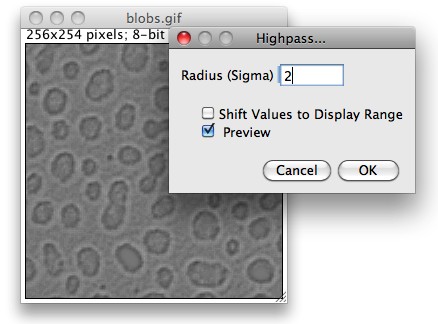plugin:filter:highpass_filter:start
−Table of Contents
Highpass filter
A plugin-filter providing a highpass command. It subtracts the Gaussian blurred input image from the input image.
Dialog Options
- Radius (Sigma) is the standard deviation (blur length) of the Gaussian that will be subtracted.
- Scaled Units (spatially calibrated images only) should be selected if “Radius (Sigma)” is not in pixels but in physical units (e.g., micrometers).
- Shift Values to Display Range adds an offset so that the output will fit into the currently displayed data range. This option should be selected when processing only a selection of a 32-bit (float) image that does not have its pixel values around zero. This option is also useful for most 16-bit images.
- Preview is available with the Preview checkbox.
If “Shift Values to Display Range” is unchecked, the offset, i.e. the output created by flat portions of the image, will be 0 for 32-bit float, 32768 for 16-bit and 128 for 8-bit (grayscale or RGB) images.
Pixel Value Calibration (8-bit & 16-bit images only)
If the full image is processed, for grayscale 8-bit and 16-bit images, the grayscale (pixel value) calibration will be set to have zero value at this level. Thus, one can use, e.g., Process>Math>Square after high-pass filtering to highlight all pixels deviating from their surrounding.
Note that Undo will revert only the image contents, not the calibration.
Usage
- Download the sourcecode (file High_pass.java), put it into the ImageJ/plugins directory or an immediate subdirectory thereof. Make sure you name the downloaded file ”
High_pass.java”; uppercase/lowercase matters. - Compile it via Plugins>Compile and Run…
- Alternatively, directly save the .class file High_pass.class into the ImageJ/plugins directory or an immediate subdirectory thereof. Again, make sure that you name the file correctly, uppercase/lowercase matters.
— Michael Schmid 2007/06/28 15:12
plugin/filter/highpass_filter/start.txt · Last modified: 2019/04/12 13:13 by 127.0.0.1