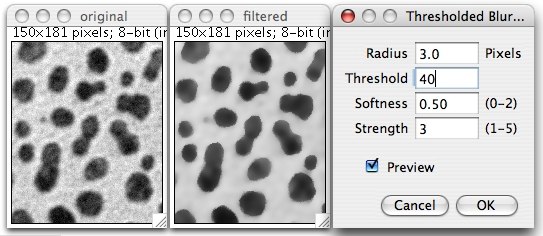−Table of Contents
Thresholded Blur
Another edge-preserving averaging (smoothing) algorithm, also known as surface blur.
Description
This plugin-Filter provides an edge-preserving averaging (smoothing) algorithm. Depending on the parameters and the image type, the filter can even sharpen blurred edges. The filter provides preview and works for all image types.
The algorithm is a selective mean filter with a circular kernel. “Selective” means that pixels strongly deviating from the current pixel are not included in the averaging process.
Filter parameters
Radius determines the kernel size included in averaging; see Process>Filters>Show Circular Masks.
Threshold: Pixels that deviate from the current pixel by more than the threshold are not included in the averaging process. The filter behaves like a usual mean filter if the threshold is larger than the range of the pixels (e.g. 255 for 8-bit images). No filtering is done if threshold = 0.
The threshold should be smaller than the pixel difference across edges that should be preserved, but larger than the noise.
Softness: The threshold can be soft. In this case, if the difference between the neighbor and the pixel is close to the threshold, i.e., within threshold * (1 - softness) and threshold * (1 + softness), it contributes with a weight between 0 and 1. For strength > 1, the equation uses the softness multiplied by the strength value.
Typical softness values are between 0 and 2. A soft threshold produces softer edges.
Strength: For stronger smoothing, use a value of “Strength” > 1. Then, filtering is applied as many times as given by that parameter.
Brightness-Based: For RGB images, the difference between two pixels can be calculated as the distance between the points (r,g,b) in a cartesian system or as the difference of brightness (brightness-based). In both cases, the weights of the colors can be set in Edit>Options>Conversions.
“Brightness-based” is advisable for images that have stronger color noise than brightness noise.
Related filters:
- Surface Blur by Douglas Cameron: Average with a distance-dependent weight of the pixels. For RGB images only.
- Lee's Sigma Filter: An edge-preserving filter that does not need manual selection of a threshold.
Usage:
- Copy Thresholded_Blur.java into the ImageJ plugins folder or a subfolder thereof. Make sure you name the downloaded file ”
Thresholded_Blur.java”; uppercase/lowercase matters. - Compile with “Compile and run” and press “OK”. Disregard any deprecation warning.
- Alternatively, directly save the compiled class file Thresholded_Blur.class into the ImageJ/plugins directory or an immediate subdirectory thereof. Again, make sure that you name the file correctly, uppercase/lowercase matters.
— Michael Schmid 2007/11/30 15:51