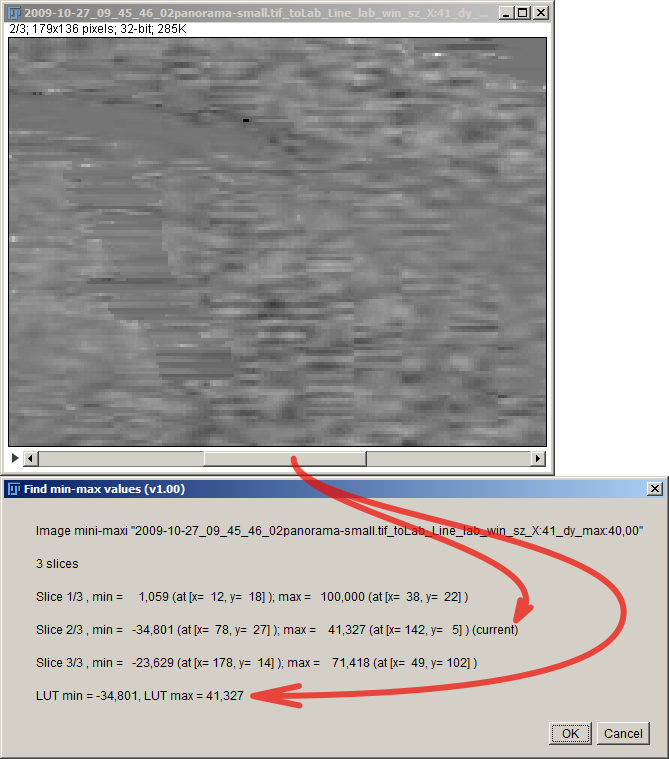plugin:analysis:find_min_max:start
Table of Contents
Find minimum and maximum
Introduction
This plugin return min and max value of selected image / each slice of selected image.
Usage
In the ImageJ menu, choose “Plugin / Process / Find min-max values (v1.00)”
It produce this windows and the same informations are produced into the log windows (to allow copy-paste).
Informations are min-pixel value (and position) and max-pixel value.
Plugin download
It use no additionnal libraries.
Plugin installation
Copy the .jar file to your plugins directory and restart “ImageJ”.
You can use the script by menu :
“ImageJ / Plugins / Process / Find min-max values (v1.00)”
Source files
Author
Vincent Vansuyt.
Contact me for any questions or suggestions : vincent dot vansuyt at edf dot fr (preferred language : french)
License
GPL distribution (see licence ).
Changelog
First version
Know bugs
None
See also
plugin/analysis/find_min_max/start.txt · Last modified: 2019/04/12 13:13 by 127.0.0.1