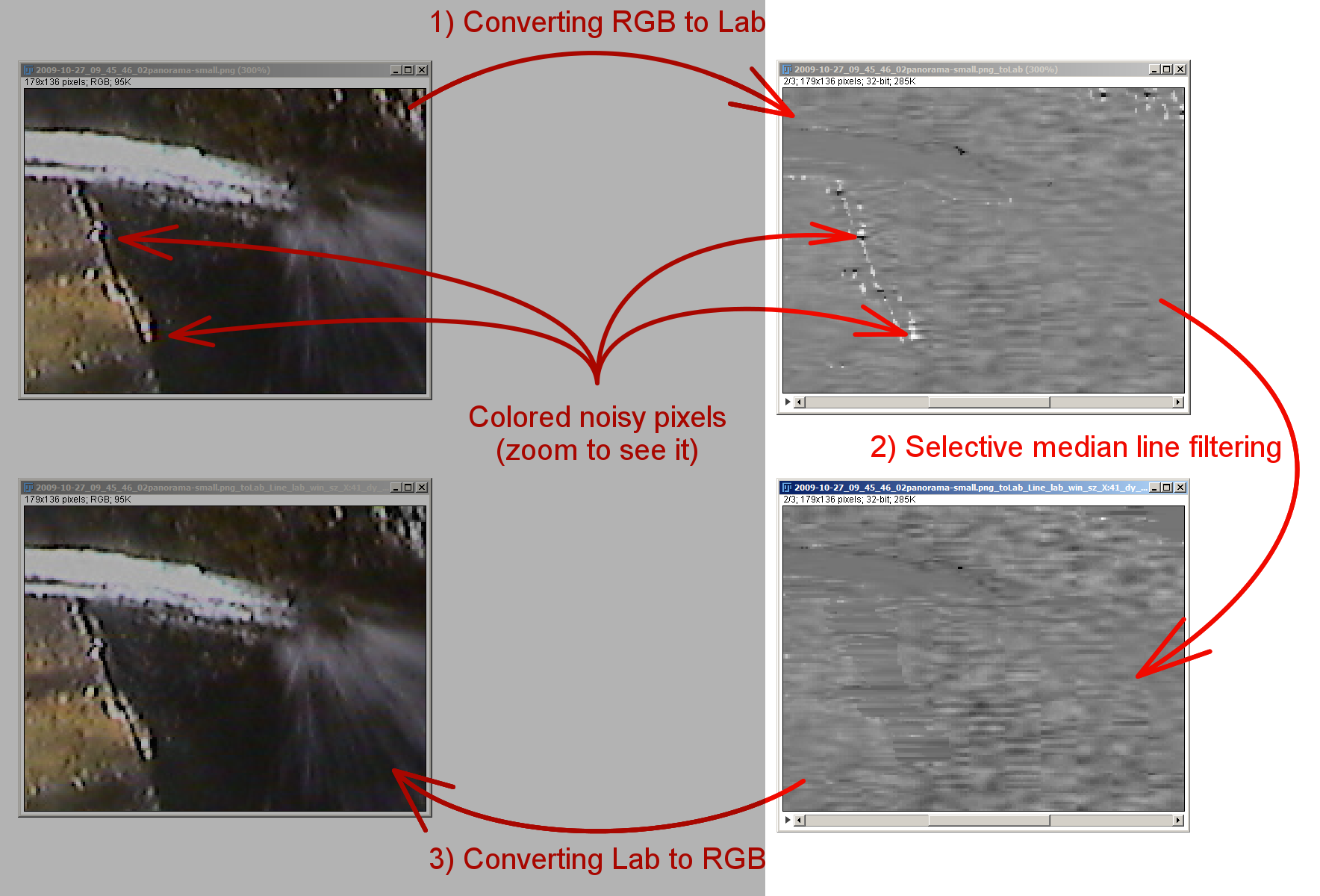−Table of Contents
Line Lab selective median filtering
Description
This plugin remove anormal noisy pixels. It works in Lab color space (32 bits [float] per pixel channel ). On the attached sample picture, when luminance (channel L) fall, it produce noise on chrominance channels (a and b). This plugin detect luminance falls and, at this moment, remove noise on channels a and b by median filtering.
(This below noisy pixels are observed on a small outdoor camera)
Usage
- To use this filter, you must first (step 1) convert your RGB image to Lab space color with this plugin : Converting RGB to Lab
- Then, use this filter (step 2)
- Finally, convert back the Lab space color image to RGB (step 3) with this plugin : Converting Lab to RGB
Example
Plugin download
line_lab_selective_median_filtering_v1_00.jar
It use no additionnal libraries.
Plugin installation
Copy the .jar file to your plugins directory and restart “ImageJ”.
You can use the script by menu “ImageJ / Plugins / Image/ Color / Line Lab selective median filtering (v1.00)”.
Source files
Author
Vincent Vansuyt.
Contact me for any questions or suggestions : vincent dot vansuyt at edf dot fr (preferred language : french)
License
GPL distribution (see licence ).
Changelog
First version
Know bugs
None